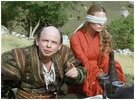SolaScriptura
Puritanboard Brimstone
Believe it or not I am not either of these men.
Specifically, I am both jealous and in awe of their savvy in the arena of technology. Frankly, I'm pretty lame in that area. I want a website/blog thing. My wife has made herself a website, and she offered to help me, but she has this pervasive feminine drive to make it girlie and I can't make her purge all the girlieness out of it. While I embrace her femininity and rejoice that she celebrates it on her site... I don't want it on mine because, well, I'm not very girlie. So I need to do my own for myself.
So, like a good nerd, I'm looking for a very good - but very basic - book on web design. There are literally hundreds of books out there on the subject, but I'm too busy to wade through the pile... so I need a recommendation.
This site would be a place for me to post my thoughts, post some things I've written, lesson plans for classes I teach, links to audio files (I use Amazon's web storage... very cheap and it seems to work), etc.
Oh, and I'd like to be able to do an opening "video" like Puritansmind used to do... except I want it to be like the classic James Bond intro, except it would be me walking and I'd have a .44 instead of a puny Walther PPK. (Ok, just kidding about the video.)
Any ideas for books to help me learn how to build something that doesn't look like a retard was let loose on my computer?
Specifically, I am both jealous and in awe of their savvy in the arena of technology. Frankly, I'm pretty lame in that area. I want a website/blog thing. My wife has made herself a website, and she offered to help me, but she has this pervasive feminine drive to make it girlie and I can't make her purge all the girlieness out of it. While I embrace her femininity and rejoice that she celebrates it on her site... I don't want it on mine because, well, I'm not very girlie. So I need to do my own for myself.
So, like a good nerd, I'm looking for a very good - but very basic - book on web design. There are literally hundreds of books out there on the subject, but I'm too busy to wade through the pile... so I need a recommendation.
This site would be a place for me to post my thoughts, post some things I've written, lesson plans for classes I teach, links to audio files (I use Amazon's web storage... very cheap and it seems to work), etc.
Oh, and I'd like to be able to do an opening "video" like Puritansmind used to do... except I want it to be like the classic James Bond intro, except it would be me walking and I'd have a .44 instead of a puny Walther PPK. (Ok, just kidding about the video.)
Any ideas for books to help me learn how to build something that doesn't look like a retard was let loose on my computer?